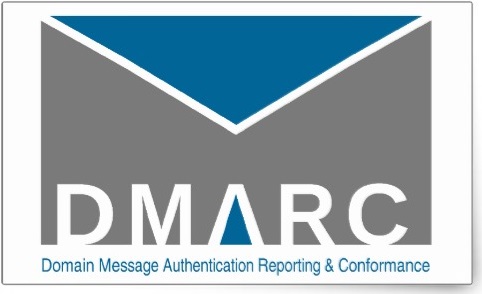Ku potomności … M$ wypuścił takie coś….
| Critical and Security Updates |
| Security Update for Microsoft .NET Framework 4.5.2 on Windows Vista, Windows 7, Server 2008 (KB3135996) A security issue has been identified in a Microsoft software product that could affect your system. You can help protect your system by installing this update from Microsoft. For a complete listing of the issues that are included in this update, see the associated Microsoft Knowledge Base article. After you install this update, you may have to restart your system. |
| Security Update for Microsoft .NET Framework 4.5.2 on Windows 7, Vista, Windows Server 2008, Windows Server 2008 R2 for x64 (KB3135996) A security issue has been identified in a Microsoft software product that could affect your system. You can help protect your system by installing this update from Microsoft. For a complete listing of the issues that are included in this update, see the associated Microsoft Knowledge Base article. After you install this update, you may have to restart your system. |
| Cumulative Security Update for Internet Explorer 11 for Windows 7 for x64-based Systems (KB3170106) A security issue has been identified in a Microsoft software product that could affect your system. You can help protect your system by installing this update from Microsoft. For a complete listing of the issues that are included in this update, see the associated Microsoft Knowledge Base article. After you install this update, you may have to restart your system. |
| Cumulative Security Update for Internet Explorer 11 for Windows 7 (KB3170106) A security issue has been identified in a Microsoft software product that could affect your system. You can help protect your system by installing this update from Microsoft. For a complete listing of the issues that are included in this update, see the associated Microsoft Knowledge Base article. After you install this update, you may have to restart your system. |
| Security Update for Windows 7 for x64-based Systems (KB3170455) A security issue has been identified in a Microsoft software product that could affect your system. You can help protect your system by installing this update from Microsoft. For a complete listing of the issues that are included in this update, see the associated Microsoft Knowledge Base article. After you install this update, you may have to restart your system. |
| Security Update for Windows 7 (KB3170455) A security issue has been identified in a Microsoft software product that could affect your system. You can help protect your system by installing this update from Microsoft. For a complete listing of the issues that are included in this update, see the associated Microsoft Knowledge Base article. After you install this update, you may have to restart your system. |
| Security Update for Microsoft Excel 2010 (KB3115322) 64-Bit Edition A security vulnerability exists in Microsoft Excel 2010 64-Bit Edition that could allow arbitrary code to run when a maliciously modified file is opened. This update resolves that vulnerability. |
| Security Update for Microsoft Web Applications (KB3115318) farm-deployment A security vulnerability exists in Microsoft Web Applications that could allow arbitrary code to run when a maliciously modified file is opened. This update resolves that vulnerability. |
| Security Update for Microsoft Word 2010 (KB3115317) 64-Bit Edition A security vulnerability exists in Microsoft Word 2010 64-Bit Edition that could allow arbitrary code to run when a maliciously modified file is opened. This update resolves that vulnerability. |
| Security Update for Microsoft PowerPoint 2010 (KB3115118) 64-Bit Edition A security vulnerability exists in Microsoft PowerPoint 2010 64-Bit Edition that could allow arbitrary code to run when a maliciously modified file is opened. This update resolves that vulnerability. |
| Security Update for Microsoft SharePoint Foundation 2010 (KB3114890) A security vulnerability exists in Microsoft SharePoint Foundation 2010 that could allow arbitrary code to run when a maliciously modified file is opened. This update resolves that vulnerability. |
| Security Update for Microsoft Office 2010 (KB3115315) 32-Bit Edition A security vulnerability exists in Microsoft Office 2010 32-Bit Edition that could allow arbitrary code to run when a maliciously modified file is opened. This update resolves that vulnerability. |
| Security Update for Microsoft SharePoint Server 2010 (KB3115312) A security vulnerability exists in Microsoft SharePoint Server 2010 that could allow arbitrary code to run when a maliciously modified file is opened. This update resolves that vulnerability. |
| Security Update for Microsoft Outlook 2010 (KB3115246) 64-Bit Edition A security vulnerability exists in Microsoft Outlook 2010 64-Bit Edition that could allow arbitrary code to run when a maliciously modified file is opened. This update resolves that vulnerability. |
| Security Update for Microsoft PowerPoint 2010 (KB3115118) 32-Bit Edition A security vulnerability exists in Microsoft PowerPoint 2010 32-Bit Edition that could allow arbitrary code to run when a maliciously modified file is opened. This update resolves that vulnerability. |
| Security Update for Microsoft SharePoint Server 2010 (KB3115312) farm-deployment A security vulnerability exists in Microsoft SharePoint Server 2010 that could allow arbitrary code to run when a maliciously modified file is opened. This update resolves that vulnerability. |
| Security Update for Microsoft Outlook 2010 (KB3115246) 32-Bit Edition A security vulnerability exists in Microsoft Outlook 2010 32-Bit Edition that could allow arbitrary code to run when a maliciously modified file is opened. This update resolves that vulnerability. |
| Security Update for Microsoft Word 2010 (KB3115317) 32-Bit Edition A security vulnerability exists in Microsoft Word 2010 32-Bit Edition that could allow arbitrary code to run when a maliciously modified file is opened. This update resolves that vulnerability. |
| Security Update for Microsoft Office 2010 (KB3115315) 64-Bit Edition A security vulnerability exists in Microsoft Office 2010 64-Bit Edition that could allow arbitrary code to run when a maliciously modified file is opened. This update resolves that vulnerability. |
| Security Update for Microsoft SharePoint Foundation 2010 (KB3114890) farm-deployment A security vulnerability exists in Microsoft SharePoint Foundation 2010 that could allow arbitrary code to run when a maliciously modified file is opened. This update resolves that vulnerability. |
| Security Update for Microsoft Web Applications (KB3115318) A security vulnerability exists in Microsoft Web Applications that could allow arbitrary code to run when a maliciously modified file is opened. This update resolves that vulnerability. |
| Security Update for Microsoft Excel 2010 (KB3115322) 32-Bit Edition A security vulnerability exists in Microsoft Excel 2010 32-Bit Edition that could allow arbitrary code to run when a maliciously modified file is opened. This update resolves that vulnerability. |
| Security Update for Windows 7 for x64-based Systems (KB3168965) A security issue has been identified in a Microsoft software product that could affect your system. You can help protect your system by installing this update from Microsoft. For a complete listing of the issues that are included in this update, see the associated Microsoft Knowledge Base article. After you install this update, you may have to restart your system. |
| Security Update for Windows 7 (KB3168965) A security issue has been identified in a Microsoft software product that could affect your system. You can help protect your system by installing this update from Microsoft. For a complete listing of the issues that are included in this update, see the associated Microsoft Knowledge Base article. After you install this update, you may have to restart your system. |
| Security Update for Microsoft .NET Framework 4.6 on Windows 7, Windows Vista, Server 2008, Server 2008 R2 for x64 (KB3164025) A security issue has been identified in a Microsoft software product that could affect your system. You can help protect your system by installing this update from Microsoft. For a complete listing of the issues that are included in this update, see the associated Microsoft Knowledge Base article. After you install this update, you may have to restart your system. |
| Security Update for Microsoft .NET Framework 4.6 on Windows Vista, Windows 7, Server 2008 (KB3164025) A security issue has been identified in a Microsoft software product that could affect your system. You can help protect your system by installing this update from Microsoft. For a complete listing of the issues that are included in this update, see the associated Microsoft Knowledge Base article. After you install this update, you may have to restart your system. |
| Security Update for Microsoft .NET Framework 4.6.1 on Windows 7 and Windows Server 2008 R2 for x64 (KB3164025) A security issue has been identified in a Microsoft software product that could affect your system. You can help protect your system by installing this update from Microsoft. For a complete listing of the issues that are included in this update, see the associated Microsoft Knowledge Base article. After you install this update, you may have to restart your system. |
| Security Update for Microsoft .NET Framework 4.6.1 on Windows 7 (KB3164025) A security issue has been identified in a Microsoft software product that could affect your system. You can help protect your system by installing this update from Microsoft. For a complete listing of the issues that are included in this update, see the associated Microsoft Knowledge Base article. After you install this update, you may have to restart your system. |
| Security Update for Microsoft .NET Framework 4.5.2 on Windows Vista, Windows 7, Server 2008 (KB3163251) A security issue has been identified in a Microsoft software product that could affect your system. You can help protect your system by installing this update from Microsoft. For a complete listing of the issues that are included in this update, see the associated Microsoft Knowledge Base article. After you install this update, you may have to restart your system. |
| Security Update for Microsoft .NET Framework 4.5.2 on Windows 7, Vista, Server 2008, and Server 2008 R2 for x64 (KB3163251) A security issue has been identified in a Microsoft software product that could affect your system. You can help protect your system by installing this update from Microsoft. For a complete listing of the issues that are included in this update, see the associated Microsoft Knowledge Base article. After you install this update, you may have to restart your system. |
| Security Update for Microsoft .NET Framework 3.5.1 on Windows 7 SP1 (KB3163245) A security issue has been identified in a Microsoft software product that could affect your system. You can help protect your system by installing this update from Microsoft. For a complete listing of the issues that are included in this update, see the associated Microsoft Knowledge Base article. After you install this update, you may have to restart your system. |
| Security Update for Microsoft .NET Framework 3.5.1 on Windows 7 and Windows Server 2008 R2 SP1 for x64-based Systems (KB3163245) A security issue has been identified in a Microsoft software product that could affect your system. You can help protect your system by installing this update from Microsoft. For a complete listing of the issues that are included in this update, see the associated Microsoft Knowledge Base article. After you install this update, you may have to restart your system. |
| Security Update for Microsoft .NET Framework 4.5.2 on Windows Vista, Windows 7, Server 2008 (KB3135996) A security issue has been identified in a Microsoft software product that could affect your system. You can help protect your system by installing this update from Microsoft. For a complete listing of the issues that are included in this update, see the associated Microsoft Knowledge Base article. After you install this update, you may have to restart your system. |
| Other Updates |
| Windows Malicious Software Removal Tool – March 2016 (KB890830) After the download, this tool runs one time to check your computer for infection by specific, prevalent malicious software (including Blaster, Sasser, and Mydoom) and helps remove any infection that is found. If an infection is found, the tool will display a status report the next time that you start your computer. A new version of the tool will be offered every month. If you want to manually run the tool on your computer, you can download a copy from the Microsoft Download Center, or you can run an online version from microsoft.com. This tool is not a replacement for an antivirus product. To help protect your computer, you should use an antivirus product. |
| Windows Malicious Software Removal Tool x64 – March 2016 (KB890830) After the download, this tool runs one time to check your computer for infection by specific, prevalent malicious software (including Blaster, Sasser, and Mydoom) and helps remove any infection that is found. If an infection is found, the tool will display a status report the next time that you start your computer. A new version of the tool will be offered every month. If you want to manually run the tool on your computer, you can download a copy from the Microsoft Download Center, or you can run an online version from microsoft.com. This tool is not a replacement for an antivirus product. To help protect your computer, you should use an antivirus product. |
| Update for Windows 7 for x64-based Systems (KB2977759) Install this update to resolve issues in Windows. For a complete listing of the issues that are included in this update, see the associated Microsoft Knowledge Base article for more information. After you install this item, you may have to restart your computer. |
| Update for Windows 7 (KB2952664) Install this update to resolve issues in Windows. For a complete listing of the issues that are included in this update, see the associated Microsoft Knowledge Base article for more information. After you install this item, you may have to restart your computer. |
| Update for Windows 7 (KB2977759) Install this update to resolve issues in Windows. For a complete listing of the issues that are included in this update, see the associated Microsoft Knowledge Base article for more information. After you install this item, you may have to restart your computer. |
| Update for Windows 7 for x64-based Systems (KB2952664) Install this update to resolve issues in Windows. For a complete listing of the issues that are included in this update, see the associated Microsoft Knowledge Base article for more information. After you install this item, you may have to restart your computer. |
| Update for Windows 7 for x64-based Systems (KB2977759) Install this update to resolve issues in Windows. For a complete listing of the issues that are included in this update, see the associated Microsoft Knowledge Base article for more information. After you install this item, you may have to restart your computer. |
| Update for Windows 7 (KB2977759) Install this update to resolve issues in Windows. For a complete listing of the issues that are included in this update, see the associated Microsoft Knowledge Base article for more information. After you install this item, you may have to restart your computer. |
| Update for Windows 7 for x64-based Systems (KB3170735) Install this update to resolve issues in Windows. For a complete listing of the issues that are included in this update, see the associated Microsoft Knowledge Base article for more information. After you install this item, you may have to restart your computer. |
| Update for Windows 7 (KB3170735) Install this update to resolve issues in Windows. For a complete listing of the issues that are included in this update, see the associated Microsoft Knowledge Base article for more information. After you install this item, you may have to restart your computer. |
| Windows Malicious Software Removal Tool x64 – July 2016 (KB890830) After the download, this tool runs one time to check your computer for infection by specific, prevalent malicious software (including Blaster, Sasser, and Mydoom) and helps remove any infection that is found. If an infection is found, the tool will display a status report the next time that you start your computer. A new version of the tool will be offered every month. If you want to manually run the tool on your computer, you can download a copy from the Microsoft Download Center, or you can run an online version from microsoft.com. This tool is not a replacement for an antivirus product. To help protect your computer, you should use an antivirus product. |
| Windows Malicious Software Removal Tool – July 2016 (KB890830) After the download, this tool runs one time to check your computer for infection by specific, prevalent malicious software (including Blaster, Sasser, and Mydoom) and helps remove any infection that is found. If an infection is found, the tool will display a status report the next time that you start your computer. A new version of the tool will be offered every month. If you want to manually run the tool on your computer, you can download a copy from the Microsoft Download Center, or you can run an online version from microsoft.com. This tool is not a replacement for an antivirus product. To help protect your computer, you should use an antivirus product. |
| Update for Windows 7 for x64-based Systems (KB2952664) Install this update to resolve issues in Windows. For a complete listing of the issues that are included in this update, see the associated Microsoft Knowledge Base article for more information. After you install this item, you may have to restart your computer. |
| Update for Windows 7 (KB2952664) Install this update to resolve issues in Windows. For a complete listing of the issues that are included in this update, see the associated Microsoft Knowledge Base article for more information. After you install this item, you may have to restart your computer. |